Sometimes when you or a web developer is working on a website and the encryption (SSL) is not fully set up yet on the website and as a result you’ll get a Connection Not Private warning in Google Chrome.
Here is how to get around that SSL Connection Not Private Warning.
Steps to Bypass Chrome’s Your Connection Is Not Private
- Click on the “Advanced” text in the bottom right of the warning screen.
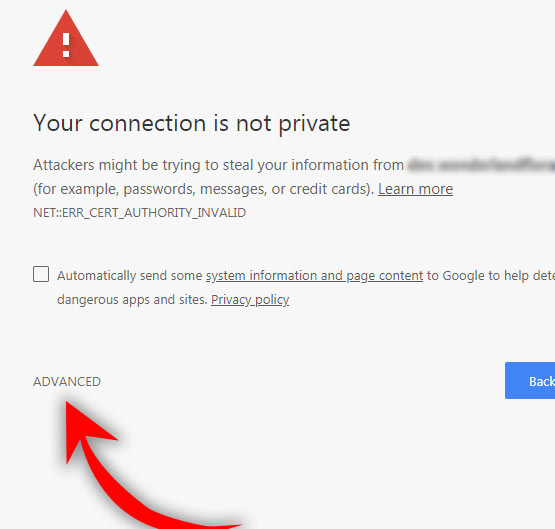
- Now click on the “Proceed to YOUR_WEBSITE.COM (unsafe)” link.
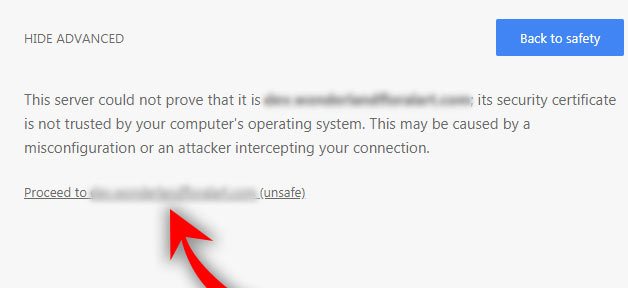
- And that’s it! You should now be able to see the website/page.







0 Comments